Query the API with a user token#
We show how to obtain and use a personal token for MMODA
We show the logging level for messages
In order to access the full functionality of MMODA, it is recommended to authenticate to the service. This will allow the user to receive emails at job completion and to enjoy role privileges like access to private data or elaboration of many science windows (for collaborators of UNIGE). Moreover, in case of unexpected issues, the developers will be able to easily track the issue and communicate with the user.
The first step is obtaining a token. First, you need to “Sign In” on the frontend. https://www.astro.unige.ch/mmoda/
Create account#
If you do not have an account create one, by clicking always on Sign-in and, then, create new account.
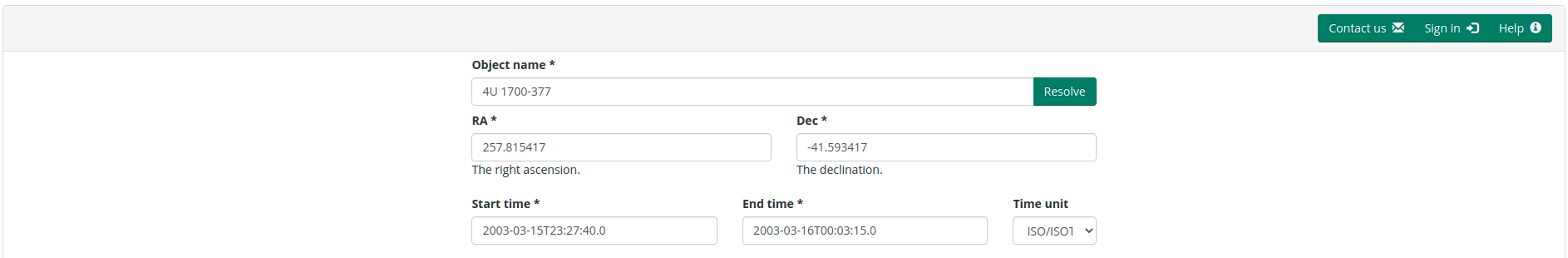
login and get API code#
Once you login, you will find the “API token” button
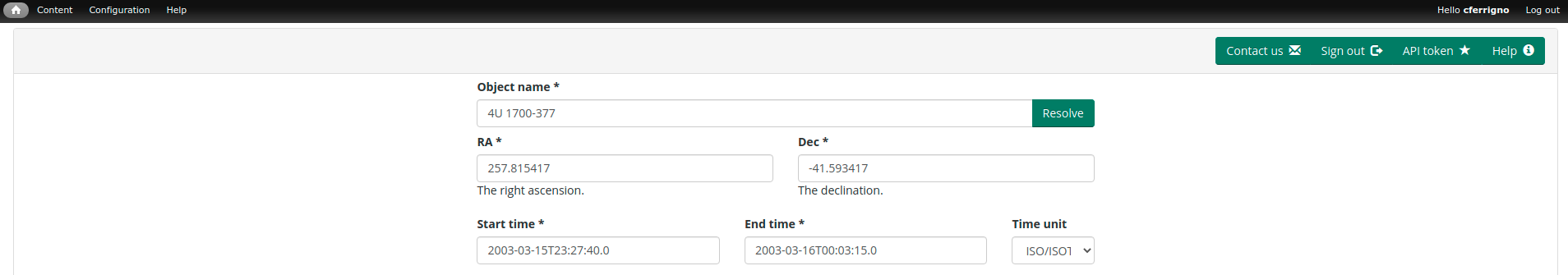
When you click on it, you will see a window in which the token can be copied on the clipboard or sent by email.
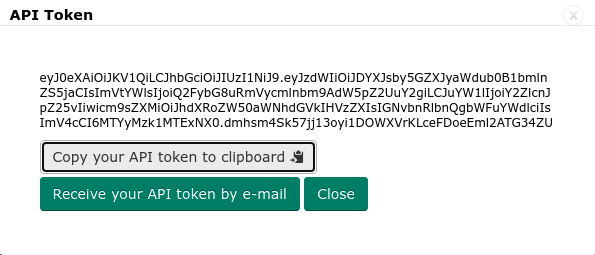
Copy the token string and assign it to a variable called, e.g., ‘token’ as done in the following cell below interactively
Note that the Token lives only 24 hours, so it needs to be regenerated if a longer time has passed since your login.
Let’s get some logging#
This is to help visualizing the progress.
WARNING is the default level
INFO writes some more information
DEBUG is maily for developers and issue tracking
[2]:
import logging
#default
# logging.getLogger().setLevel(logging.WARNING)
#slightly more verbose
logging.getLogger().setLevel(logging.INFO)
#all messages
# logging.getLogger().setLevel(logging.DEBUG)
logging.getLogger('oda_api').addHandler(logging.StreamHandler())
[2]:
import getpass
token = getpass.getpass('Insert the token')
Insert the token········
Storing your token locally#
The token can be stored in
an environment variable called
ODA_TOKENa file called
.oda-tokenin current directorya file called
.oda-tokenin your home diretory
The function: token = oda_api.token.discover_token() will load the token in the variable token
Note that a token expires so your local files will need to be updated regularly.
[15]:
import oda_api.token
token = oda_api.token.discover_token()
found token in TokenLocation.FILE_HOME your token payload: {
"email": "Carlo.Ferrigno@unige.ch",
"exp": 1669999570,
"name": "cferrigno",
"roles": "authenticated user, administrator, user manager, general, integral-private-qla, magic, unige-hpc-full, public-pool-hpc, antares, sdss, apc, bitp, renku contributor, gallery contributor, job manager, refresh-tokens",
"sub": "Carlo.Ferrigno@unige.ch"
}
token expires in 48.1 h
[16]:
oda_api.token.decode_oda_token(token)
[16]:
{'sub': 'Carlo.Ferrigno@unige.ch',
'email': 'Carlo.Ferrigno@unige.ch',
'name': 'cferrigno',
'roles': 'authenticated user, administrator, user manager, general, integral-private-qla, magic, unige-hpc-full, public-pool-hpc, antares, sdss, apc, bitp, renku contributor, gallery contributor, job manager, refresh-tokens',
'exp': 1669999570}
Refresh your token#
The token can be refreshed, meaning that a new token will be generated, this will be identical to the one passed as argument, but with its expiration time extended by a fixed amount.
In order to be able to refresh the token, the special refresh-tokens role is required. Please contact us in case you are interested in using this functionality. For more information about roles and how we use them, please take alook at thi doc.
The code in the cell below will take the token previously discovered as argument, and return one that will be loaded in the variable token.
Optionally, the new token can be stored by passing the argument write_token=True, this will write the new token in a specific location (specified with the argument token_write_methods), otherwise in a set of default locations, which are:
an environment variable called
ODA_TOKENa file called
.oda-tokenin current directory
[20]:
from oda_api.api import DispatcherAPI
disp = DispatcherAPI(url='https://www.astro.unige.ch/mmoda/dispatch-data')
token = disp.refresh_token(token)
[12]:
oda_api.token.decode_oda_token(token)
[12]:
{'sub': 'Carlo.Ferrigno@unige.ch',
'email': 'Carlo.Ferrigno@unige.ch',
'name': 'cferrigno',
'roles': 'authenticated user, administrator, user manager, general, integral-private-qla, magic, unige-hpc-full, public-pool-hpc, antares, sdss, apc, bitp, renku contributor, gallery contributor, job manager, refresh-tokens',
'exp': 1671209170}
Refresh and write your token#
By passing write_token=True as argument, the refreshed token in the two default locations previously described. Then the token discovered will be the refreshed one.
[17]:
token = disp.refresh_token(token, write_token=True)
found token in TokenLocation.ODA_ENV_VAR your token payload: {
"email": "Carlo.Ferrigno@unige.ch",
"exp": 1670604370,
"name": "cferrigno",
"roles": "authenticated user, administrator, user manager, general, integral-private-qla, magic, unige-hpc-full, public-pool-hpc, antares, sdss, apc, bitp, renku contributor, gallery contributor, job manager, refresh-tokens",
"sub": "Carlo.Ferrigno@unige.ch"
}
token expires in 215.7 h
[19]:
token = oda_api.token.discover_token()
found token in TokenLocation.ODA_ENV_VAR your token payload: {
"email": "Carlo.Ferrigno@unige.ch",
"exp": 1670604370,
"name": "cferrigno",
"roles": "authenticated user, administrator, user manager, general, integral-private-qla, magic, unige-hpc-full, public-pool-hpc, antares, sdss, apc, bitp, renku contributor, gallery contributor, job manager, refresh-tokens",
"sub": "Carlo.Ferrigno@unige.ch"
}
token expires in 215.7 h
Example of SPI-ACS with token#
Note that at every request that needs a sufficiently long computation, you receive an email with a code suitable for the python API, also for submissions from the web front page
You can make a query for SPI-ACS through the API and visualize the light curve as below.
Copy the API code in a cell (remove the coockie parameter if present).
Here, we have put the token value in a variable called token in a cell above.
[4]:
from oda_api.api import DispatcherAPI
disp = DispatcherAPI(url='https://www.astro.unige.ch/mmoda/dispatch-data')
par_dict = {'src_name': '4U 1700-377',
'RA': '257.815417',
'DEC': '-41.593417',
'T1': '58195.455',
'T2': '58195.555',
'T_format': 'mjd',
'instrument': 'spi_acs',
'product_type': 'Real',
'product': 'spi_acs_lc',
'time_bin': '1',
'user_catalog_file': None,
'token': token}
data_collection = disp.get_product(**par_dict)
/home/ferrigno/.venv/myVE/lib/python3.8/site-packages/oda_api/api.py:879: UserWarning:
----------------------------------------------------------------------------
the parameter: T_format is not among valid ones:
['src_name', 'RA', 'DEC', 'T1', 'T2', 'token', None, 'selected_catalog', 'time_bin']
this will throw an error in a future version
and might break the current request!
----------------------------------------------------------------------------
warnings.warn(msg)
/home/ferrigno/.venv/myVE/lib/python3.8/site-packages/oda_api/api.py:879: UserWarning:
----------------------------------------------------------------------------
the parameter: user_catalog_file is not among valid ones:
['src_name', 'RA', 'DEC', 'T1', 'T2', 'token', None, 'selected_catalog', 'time_bin']
this will throw an error in a future version
and might break the current request!
----------------------------------------------------------------------------
warnings.warn(msg)
- waiting for remote response (since 2021-09-15 17:11:59), please wait for https://www.astro.unige.ch/mmoda/dispatch-data/run_analysis
session: VJPJGP7YCZKDCHVF job: 0af2dd4f8a6513e9
... query status prepared => done
... assigned job id: 0af2dd4f8a6513e9
query COMPLETED SUCCESSFULLY (state done)
query complete: terminating
[5]:
data_collection.show()
ID=0 prod_name=spi_acs_lc_0_query meta_data: {'src_name': 'query', 'time_bin': 1.0, 'time': 'TIME', 'rate': 'RATE', 'rate_err': 'ERROR'}
[6]:
lc=data_collection._p_list[0]
[7]:
%matplotlib notebook
import matplotlib.pyplot as plt
[8]:
plt.errorbar(lc.data_unit[1].data['TIME'], lc.data_unit[1].data['RATE'], yerr=lc.data_unit[1].data['ERROR'])
plt.xlabel('Time [IJD]')
plt.ylabel('Count rate')
[8]:
Text(0, 0.5, 'Count rate')
First look at the keys
[11]:
descr = disp.get_product_description(instrument='isgri',product_name='isgri_spectrum')
--------------
parameters for product isgri_spectrum and instrument isgri
--------------
query_name: src_query
name: src_name, value: test, units: str,
name: RA, value: 0.0, units: deg,
name: DEC, value: 0.0, units: deg,
name: T1, value: 2001-12-11T00:00:00.000, units: None,
name: T2, value: 2001-12-11T00:00:00.000, units: None,
name: token, value: None, units: str,
--------------
query_name: isgri_parameters
name: user_catalog, value: None, units: str,
name: scw_list, value: [], units: names_list,
name: selected_catalog, value: None, units: str,
name: radius, value: 5.0, units: deg,
name: max_pointings, value: 50, units: None,
name: osa_version, value: None, units: str,
name: integral_data_rights, value: public, units: str,
name: E1_keV, value: 15.0, units: keV,
name: E2_keV, value: 40.0, units: keV,
--------------
query_name: isgri_spectrum_query
product_name: isgri_spectrum
Extract an image on a limited number of pointigs#
with the parameter max_pointings, we can get a random subset of available pointings The most common use case is an image from which we want to derive the catalog of bright sources in the field of view
Note that we are giving the parameters as arguments.
[12]:
image = disp.get_product(instrument="isgri",
product="isgri_image",
product_type="Real",
osa_version='OSA11.1',
radius = 8,
RA=275.09142677,
DEC=7.18535523,
T1=58193.455,
T2=58246.892,
T_format= 'mjd',
max_pointings=10,
E1_keV=30.0,
E2_keV=80.0,
token=token
)
/home/ferrigno/.venv/myVE/lib/python3.8/site-packages/oda_api/api.py:879: UserWarning:
----------------------------------------------------------------------------
the parameter: T_format is not among valid ones:
['src_name', 'RA', 'DEC', 'T1', 'T2', 'token', 'scw_list', 'selected_catalog', 'radius', 'max_pointings', 'osa_version', 'integral_data_rights', 'E1_keV', 'E2_keV', 'detection_threshold', 'image_scale_min', 'image_scale_max']
this will throw an error in a future version
and might break the current request!
----------------------------------------------------------------------------
warnings.warn(msg)
- waiting for remote response (since 2021-09-15 17:13:19), please wait for https://www.astro.unige.ch/mmoda/dispatch-data/run_analysis
session: VJPJGP7YCZKDCHVF job: 529a47088e06d0c7
... query status prepared => done
... assigned job id: 529a47088e06d0c7
query COMPLETED SUCCESSFULLY (state done)
query complete: terminating
[13]:
#Let's look at the image
image.show()
ID=0 prod_name=mosaic_image_0_mosaic meta_data: {'product': 'mosaic', 'instrument': 'isgri', 'src_name': '', 'query_parameters': '[{"query_name": "isgri_image_query"}, {"product_name": "isgri_image_query"}, {"name": "detection_threshold", "units": "sigma", "value": 0.0}, {"name": "image_scale_min", "units": None, "value": None}, {"name": "image_scale_max", "units": None, "value": None}]'}
ID=1 prod_name=dispatcher_catalog_1 meta_data:
[14]:
#access it as an attribute
image.mosaic_image_0_mosaic
[14]:
<oda_api.data_products.NumpyDataProduct at 0x7f44527a4700>
[15]:
#Access it as liste memebr
data_collection._p_list[0]
[15]:
<oda_api.data_products.NumpyDataProduct at 0x7f445576da30>
[16]:
#Minimum detection threshold and avoid including new sources
det_sigma = 8
include_new_sources = False
sources = image.dispatcher_catalog_1.table[image.dispatcher_catalog_1.table['significance'] >= det_sigma]
if len(sources) == 0:
print('No sources in the catalog with det_sigma > %.1f' % det_sigma)
if not include_new_sources:
ind = [not 'NEW' in ss for ss in sources['src_names']]
clean_sources = sources[ind]
else:
clean_sources = sources
#We copy back clean sources in the image data products
image.dispatcher_catalog_1.table = clean_sources
#We derive the catalog string for the spectrum !
api_cat_str=image.dispatcher_catalog_1.get_api_dictionary()
api_cat_str
[16]:
'{"cat_frame": "fk5", "cat_coord_units": "deg", "cat_column_list": [[17, 87], ["GRS 1915+105", "MAXI J1820+070"], [29.396455764770508, 1803.1607666015625], [288.799560546875, 275.0911865234375], [10.939922332763672, 7.185144901275635], [-32768, -32768], [2, 2], [0, 0], [0.0002800000074785203, 0.00041666667675599456]], "cat_column_names": ["meta_ID", "src_names", "significance", "ra", "dec", "NEW_SOURCE", "ISGRI_FLAG", "FLAG", "ERR_RAD"], "cat_column_descr": [["meta_ID", "<i8"], ["src_names", "<U20"], ["significance", "<f8"], ["ra", "<f8"], ["dec", "<f8"], ["NEW_SOURCE", "<i8"], ["ISGRI_FLAG", "<i8"], ["FLAG", "<i8"], ["ERR_RAD", "|O"]], "cat_lat_name": "dec", "cat_lon_name": "ra"}'
Query a spectrum with the maximum number of available science windows#
The maximum number of science windows that can be processed in a single query is 500, you should specify this in max_pointings. Otherwise the default value of 50 will be used.
Once the query is submitted, you will receive an email. You can now interrupt your query and wait for a second email when data will be ready.
[18]:
#We get a spectrum from 50 pointings, note that maximum is 500 !
disp = DispatcherAPI(url='https://www.astro.unige.ch/mmoda/dispatch-data')
spectrum = disp.get_product(instrument="isgri",
product="isgri_spectrum",
product_type="Real",
osa_version='OSA11.1',
RA="275.09142677",
DEC="7.18535523",
radius = "8",
T1="58193.455",
T2="58246.892",
T_format= 'mjd',
max_pointings="50",
token=token,
selected_catalog=api_cat_str)
- waiting for remote response (since 2021-09-15 17:14:14), please wait for https://www.astro.unige.ch/mmoda/dispatch-data/run_analysis
session: UJEDDYSSCXQ7SJXJ job: 054e6e6055658cdf
... query status prepared => submitted
... assigned job id: 054e6e6055658cdf
| the job is working remotely, please wait status=submitted job_id=054e6e60 in 0 messages since 10 seconds (11/11); in 0 SCW so far; nodes (0): 0 computed 0 restored
...
- waiting for remote response (since 2021-09-15 17:14:26), please wait for https://www.astro.unige.ch/mmoda/dispatch-data/run_analysis
session: UJEDDYSSCXQ7SJXJ job: 054e6e6055658cdf
/ the job is working remotely, please wait status=submitted job_id=054e6e60 in 1 messages since 23 seconds (11/12); in 0 SCW so far; nodes (1): 0 computed 1 restored
... ISGRISpectraSum : restored from cache : inapplicable
- waiting for remote response (since 2021-09-15 17:14:39), please wait for https://www.astro.unige.ch/mmoda/dispatch-data/run_analysis
session: UJEDDYSSCXQ7SJXJ job: 054e6e6055658cdf
- the job is working remotely, please wait status=submitted job_id=054e6e60 in 1 messages since 33 seconds (11/12); in 0 SCW so far; nodes (1): 0 computed 1 restored
... ISGRISpectraSum : restored from cache : inapplicable
- waiting for remote response (since 2021-09-15 17:14:49), please wait for https://www.astro.unige.ch/mmoda/dispatch-data/run_analysis
session: UJEDDYSSCXQ7SJXJ job: 054e6e6055658cdf
\ the job is working remotely, please wait status=submitted job_id=054e6e60 in 1 messages since 42 seconds (10/12); in 0 SCW so far; nodes (1): 0 computed 1 restored
... ISGRISpectraSum : restored from cache : inapplicable
- waiting for remote response (since 2021-09-15 17:14:58), please wait for https://www.astro.unige.ch/mmoda/dispatch-data/run_analysis
session: UJEDDYSSCXQ7SJXJ job: 054e6e6055658cdf
| the job is working remotely, please wait status=submitted job_id=054e6e60 in 1 messages since 53 seconds (9.8/12); in 0 SCW so far; nodes (1): 0 computed 1 restored
... ISGRISpectraSum : restored from cache : inapplicable
- waiting for remote response (since 2021-09-15 17:15:08), please wait for https://www.astro.unige.ch/mmoda/dispatch-data/run_analysis
session: UJEDDYSSCXQ7SJXJ job: 054e6e6055658cdf
/ the job is working remotely, please wait status=submitted job_id=054e6e60 in 1 messages since 62 seconds (9.5/12); in 0 SCW so far; nodes (1): 0 computed 1 restored
... ISGRISpectraSum : restored from cache : inapplicable
- waiting for remote response (since 2021-09-15 17:15:17), please wait for https://www.astro.unige.ch/mmoda/dispatch-data/run_analysis
session: UJEDDYSSCXQ7SJXJ job: 054e6e6055658cdf
- the job is working remotely, please wait status=submitted job_id=054e6e60 in 1 messages since 71 seconds (9.3/12); in 0 SCW so far; nodes (1): 0 computed 1 restored
... ISGRISpectraSum : restored from cache : inapplicable
- waiting for remote response (since 2021-09-15 17:15:26), please wait for https://www.astro.unige.ch/mmoda/dispatch-data/run_analysis
session: UJEDDYSSCXQ7SJXJ job: 054e6e6055658cdf
\ the job is working remotely, please wait status=submitted job_id=054e6e60 in 1 messages since 79 seconds (9/12); in 0 SCW so far; nodes (1): 0 computed 1 restored
... ISGRISpectraSum : restored from cache : inapplicable
- waiting for remote response (since 2021-09-15 17:15:34), please wait for https://www.astro.unige.ch/mmoda/dispatch-data/run_analysis
session: UJEDDYSSCXQ7SJXJ job: 054e6e6055658cdf
| the job is working remotely, please wait status=submitted job_id=054e6e60 in 1 messages since 88 seconds (8.9/12); in 0 SCW so far; nodes (1): 0 computed 1 restored
... ISGRISpectraSum : restored from cache : inapplicable
- waiting for remote response (since 2021-09-15 17:15:43), please wait for https://www.astro.unige.ch/mmoda/dispatch-data/run_analysis
session: UJEDDYSSCXQ7SJXJ job: 054e6e6055658cdf
/ the job is working remotely, please wait status=submitted job_id=054e6e60 in 1 messages since 97 seconds (8.8/12); in 0 SCW so far; nodes (1): 0 computed 1 restored
... ISGRISpectraSum : restored from cache : inapplicable
- waiting for remote response (since 2021-09-15 17:15:52), please wait for https://www.astro.unige.ch/mmoda/dispatch-data/run_analysis
session: UJEDDYSSCXQ7SJXJ job: 054e6e6055658cdf
- the job is working remotely, please wait status=submitted job_id=054e6e60 in 1 messages since 106 seconds (8.8/12); in 0 SCW so far; nodes (1): 0 computed 1 restored
... ISGRISpectraSum : restored from cache : inapplicable
- waiting for remote response (since 2021-09-15 17:16:02), please wait for https://www.astro.unige.ch/mmoda/dispatch-data/run_analysis
session: UJEDDYSSCXQ7SJXJ job: 054e6e6055658cdf
\ the job is working remotely, please wait status=submitted job_id=054e6e60 in 1 messages since 116 seconds (8.8/12); in 0 SCW so far; nodes (1): 0 computed 1 restored
... ISGRISpectraSum : restored from cache : inapplicable
- waiting for remote response (since 2021-09-15 17:16:11), please wait for https://www.astro.unige.ch/mmoda/dispatch-data/run_analysis
session: UJEDDYSSCXQ7SJXJ job: 054e6e6055658cdf
| the job is working remotely, please wait status=submitted job_id=054e6e60 in 1 messages since 126 seconds (8.8/12); in 0 SCW so far; nodes (1): 0 computed 1 restored
... ISGRISpectraSum : restored from cache : inapplicable
- waiting for remote response (since 2021-09-15 17:16:21), please wait for https://www.astro.unige.ch/mmoda/dispatch-data/run_analysis
session: UJEDDYSSCXQ7SJXJ job: 054e6e6055658cdf
... query status submitted => done
query COMPLETED SUCCESSFULLY (state done)
query complete: terminating
[19]:
#This is the source we inspect the spectrum for
src_name='MAXI J1820+070'
[20]:
#We select a particulr source
data_sel=spectrum.new_from_metadata('src_name',src_name)
data_sel.show()
ID=0 prod_name=prod_0_MAXIJ1820p070_isgri_spectrum meta_data: {'src_name': 'MAXI J1820+070', 'product': 'isgri_spectrum'}
ID=1 prod_name=prod_1_MAXIJ1820p070_isgri_arf meta_data: {'src_name': 'MAXI J1820+070', 'product': 'isgri_arf'}
ID=2 prod_name=prod_2_MAXIJ1820p070_isgri_rmf meta_data: {'src_name': 'MAXI J1820+070', 'product': 'isgri_rmf'}
[21]:
#We can save the files
data_sel.save_all_data()
In the folder where you run the notebook, you will have have the thre files
prod_0_MAXIJ1820+070_isgri_spectrum.fits prod_1_MAXIJ1820+070_isgri_arf.fits prod_2_MAXIJ1820+070_isgri_rmf.fits
that you can analyze with your preferred program.
Let’s extract a lightcurve with large bins#
[22]:
descr = disp.get_product_description(instrument='isgri',product_name='isgri_lc')
--------------
parameters for product isgri_lc and instrument isgri
--------------
query_name: src_query
name: src_name, value: test, units: str,
name: RA, value: 0.0, units: deg,
name: DEC, value: 0.0, units: deg,
name: T1, value: 2001-12-11T00:00:00.000, units: None,
name: T2, value: 2001-12-11T00:00:00.000, units: None,
name: token, value: None, units: str,
--------------
query_name: isgri_parameters
name: user_catalog, value: None, units: str,
name: scw_list, value: [], units: names_list,
name: selected_catalog, value: None, units: str,
name: radius, value: 5.0, units: deg,
name: max_pointings, value: 50, units: None,
name: osa_version, value: None, units: str,
name: integral_data_rights, value: public, units: str,
name: E1_keV, value: 15.0, units: keV,
name: E2_keV, value: 40.0, units: keV,
--------------
query_name: isgri_lc_query
product_name: isgri_lc
name: time_bin, value: 1000.0, units: sec,
[23]:
#We get a light curve with 1000 s time bin and from 50 pointings (note that maximum is 500 !)
light_curve = disp.get_product(instrument="isgri",
product="isgri_lc",
product_type="Real",
osa_version='OSA11.1',
RA=275.09142677,
DEC=7.18535523,
radius = 8,
T1=58193.455,
T2=58246.892,
E1_keV=30,
E2_keV=80,
T_format= 'mjd',
max_pointings=50,
time_bin=1000, #time bin in seconds
token=token,
selected_catalog=api_cat_str)
/home/ferrigno/.venv/myVE/lib/python3.8/site-packages/oda_api/api.py:879: UserWarning:
----------------------------------------------------------------------------
the parameter: T_format is not among valid ones:
['src_name', 'RA', 'DEC', 'T1', 'T2', 'token', 'scw_list', 'selected_catalog', 'radius', 'max_pointings', 'osa_version', 'integral_data_rights', 'E1_keV', 'E2_keV', 'time_bin']
this will throw an error in a future version
and might break the current request!
----------------------------------------------------------------------------
warnings.warn(msg)
- waiting for remote response (since 2021-09-15 17:20:08), please wait for https://www.astro.unige.ch/mmoda/dispatch-data/run_analysis
session: WG9DDGYZAVDOXN0C job: 649f965e66a6a092
... query status prepared => submitted
... assigned job id: 649f965e66a6a092
/ the job is working remotely, please wait status=submitted job_id=649f965e in 0 messages since 11 seconds (9.8/22); in 0 SCW so far; nodes (0): 0 computed 0 restored
...
- waiting for remote response (since 2021-09-15 17:20:20), please wait for https://www.astro.unige.ch/mmoda/dispatch-data/run_analysis
session: WG9DDGYZAVDOXN0C job: 649f965e66a6a092
... query status submitted => done
query COMPLETED SUCCESSFULLY (state done)
query complete: terminating
[24]:
#We look at which light curves are produced
light_curve.show()
ID=0 prod_name=isgri_lc_0_MAXIJ1820p070 meta_data: {'src_name': 'MAXI J1820+070', 'time_bin': 0.0115740651235683, 'time': 'TIME', 'rate': 'RATE', 'rate_err': 'ERROR'}
ID=1 prod_name=isgri_lc_1_GRS1915p105 meta_data: {'src_name': 'GRS 1915+105', 'time_bin': 0.0115740439999475, 'time': 'TIME', 'rate': 'RATE', 'rate_err': 'ERROR'}
[25]:
#We get the lightcurve that we care about (note that '+' is replaced by 'p' and '-' by 'm')
lc_maxi=light_curve.isgri_lc_0_MAXIJ1820p070
[26]:
#We plot the light curve
import numpy as np
plt.figure()
t = lc_maxi.data_unit[1].data['TIME']
dt = lc_maxi.data_unit[1].data['XAX_E']
r = lc_maxi.data_unit[1].data['RATE']
dr = lc_maxi.data_unit[1].data['ERROR']
ind = (r != 0) & (dr != 0)
t = t[ind]
r = r[ind]
dt = dt[ind]
dr = dr[ind]
title = '%s light curve of %s' %(lc_maxi.data_unit[1].header['DETNAM'], lc_maxi.data_unit[1].header['NAME'])
xlabel = 'Time [IJD = MJD - 51544]'
ylabel = 'Rate [%d-%d keV]' % (lc_maxi.data_unit[1].header['E_MIN'], lc_maxi.data_unit[1].header['E_MAX'])
plt.errorbar(t,r, xerr=dt, yerr=dr, marker='o', color='black', ecolor='black')
plt.xlabel(xlabel)
plt.ylabel(ylabel)
plt.title(title)
[26]:
Text(0.5, 1.0, 'ISGRI light curve of MAXI J1820+070')